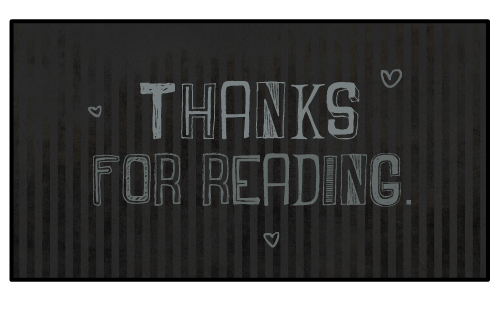ParrotOS vs Kali Linux: A Comprehensive Comparison of Two most widely used Penetration Testing Operating Systems
ParrotOS vs Kali Linux: A Comprehensive Comparison of Two most widely used Penetration Testing Operating Systems
Introduction
Penetration testing is an essential practice in cybersecurity, enabling professionals to identify vulnerabilities and secure networks against potential attacks. Two prominent operating systems often used for penetration testing are ParrotOS and Kali Linux. In this blog, we will delve into a comprehensive comparison of these two powerhouse operating systems, exploring their features, strengths, and differences to help you make an informed decision for your penetration testing needs.
What is Kali Linux?
Kali Linux is an open-source, Debian-based Linux distribution geared towards various information security tasks, such as Penetration Testing, Security Research, Computer Forensics and Reverse Engineering.
What is ParrotOS?
Parrot is based on top of Debian, the most advanced and recognized universal operating system that can run anywhere. From your laptop to your Phone, the Parrot core can be executed on a huge range of environments, including servers, IoT boards, cloud containers (like docker and podman) and more.
Note
If you are looking to quickly set up and explore ParrotOS & Kali Linux, Techlatest.net provides out-of-the-box setup for ParrotOS & Kali Linux, on AWS, Azure and GCP. Please follow the below links for the step-by-step guide to set up ParrotOS & Kali Linux on your choice of the cloud platform.
For Kali Linux: AWS, GCP & Azure.
For ParrotOS Linux: AWS, GCP & Azure.
Features of ParrotOS
Easy to install and use: ParrotOS is very easy to install and use, even for beginners, thanks to its user-friendly interface.
Pre-installed programs: It comes with over 1000 pre-installed programs and tools for penetration testing and computer forensics. These include network scanners, digital forensics tools, password-cracking tools, and more.
Privacy and anonymity: It provides advanced features for anonymity and privacy, such as encrypted connections, a built-in virtual private network (VPN), and TOR network integration, to protect the user’s identity online.
Support for different architectures: It supports different architectures, such as ARM, x86, and x64, making it compatible with a wide range of devices.
Features of Kali Linux
Wide range of pre-installed tools: Kali Linux comes with an extensive collection of over 600 pre-installed hacking tools. These include scanners, exploit frameworks, sniffers, forensics tools, password-cracking tools, and more.
User community: It has a large and active user community, with regular updates and releases of new hacking tools.
Customizable: It can be customized to suit the user’s specific needs and requirements. The user can install additional programs and tools to enhance its capabilities.
Compatibility: It supports a wide range of architectures and hardware platforms, providing compatibility with most devices.
ARM Assistance: Kali Linux is a popular operating system for penetration testing and cybersecurity professionals. With the increased use of ARM-based devices such as Raspberry Pi, Kali Linux provides ARM assistance to its users. ARM architecture has become a popular choice for embedded systems and IoT devices which require powerful yet energy-efficient processors. Kali Linux offers an ARM image for platforms such as Raspberry Pi, BeagleBone Black, and Odroid, among others. With ARM assistance, Kali Linux users can leverage the power of these devices for security testing and analysis. Kali Linux’s ARM assistance makes it a versatile tool for cybersecurity professionals who need to work with embedded systems and IoT devices.
Comparison of ParrotOS vs Kali Linux
User-friendliness: ParrotOS is more user-friendly than Kali Linux, with a smoother and easier-to-use interface.
Pre-installed tools: ParrotOS provides over 1000 pre-installed tools, while Kali Linux provides over 600 pre-installed tools.
Privacy and anonymity: ParrotOS provides advanced features for privacy and anonymity, while Kali Linux does not offer these features as extensively.
Customization: Kali Linux can be more customized to suit specific needs and requirements, while ParrotOS provides a stable and standard operating system.
Adaptive Kernel: ParrotOS and Kali Linux both come with adaptive kernels to ensure that they run smoothly on a wide range of hardware. An adaptive kernel is designed to automatically adjust to the specifications of the computer it is running on, such as its CPU, memory, and other hardware components.
ParrotOS features a custom Linux kernel that has been optimized for performance and stability. The ParrotOS kernel comes with built-in support for a wide range of hardware, ensuring that it runs smoothly on most systems. The kernel also includes various security features, such as Cgroups, Seccomp, AppArmor, and kernel hardening, to protect against threats.
Kali Linux, on the other hand, uses a customized version of the Debian Linux kernel, which is optimized for performance and security. The Kali Linux kernel includes various security features, including AppArmor, SELinux, and kernel hardening, to protect against attacks. The kernel also supports a wide range of hardware, making it suitable for running on most systems.
In terms of adaptive kernel support, both ParrotOS and Kali Linux are designed to work seamlessly on a variety of hardware, making them suitable for different use cases. They both include security features that are essential for protecting against attacks and vulnerabilities.
Overall, while the kernels in ParrotOS and Kali Linux differ slightly, they are both well-optimized and suited to their respective distributions, providing users with a stable and secure operating system.
Personalized desktop: Both ParrotOS and Kali Linux provide users with customizable desktop environments. ParrotOS, in particular, comes with the MATE desktop environment as its default desktop environment. MATE is a lightweight, simple, and highly configurable desktop environment that provides users with a clean and organized interface. ParrotOS’s MATE desktop environment is designed to provide users with a customizable, user-friendly graphical interface.
On the other hand, Kali Linux offers users a choice between GNOME, Xfce, KDE, and Enlightenment as their preferred desktop environment. Users can choose the desktop environment that best suits their needs and preferences. GNOME is the default desktop environment in Kali Linux, providing users with a modern, polished, and feature-rich interface.
In terms of personalization and customization, both ParrotOS and Kali Linux allow users to customize their desktop environments to suit their needs. Users can change the themes, icons, wallpapers, and other visual elements of their desktop environments. They can also install additional software and packages to further customize their environments.
Overall, both ParrotOS and Kali Linux provide users with a wide range of customization options to personalize their desktop environments. ParrotOS’s MATE desktop environment offers a lightweight, fast, and customizable interface, while Kali Linux offers a range of desktop environments for users to choose from.
Note
If you are looking to quickly set up and explore ParrotOS & Kali Linux, Techlatest.net provides out-of-the-box setup for ParrotOS & Kali Linux, on AWS, Azure and GCP. Please follow the below links for the step-by-step guide to set up ParrotOS & Kali Linux on your choice of the cloud platform.
For Kali Linux: AWS, GCP & Azure.
For ParrotOS Linux: AWS, GCP & Azure.
Conclusion
Both ParrotOS and Kali Linux are powerful and effective operating systems for penetration testing. ParrotOS has extensive support for privacy and anonymity and is more user-friendly, making it a good choice for beginners. It has a wider range of pre-installed tools and supports various architectures, making it compatible with most devices. On the other hand, Kali Linux is customizable and offers a more extensive collection of pre-installed tools. It has an active user community and is ideal for experienced users who require a highly customizable environment. The choice between the two operating systems depends on the user’s specific requirements and skill level.